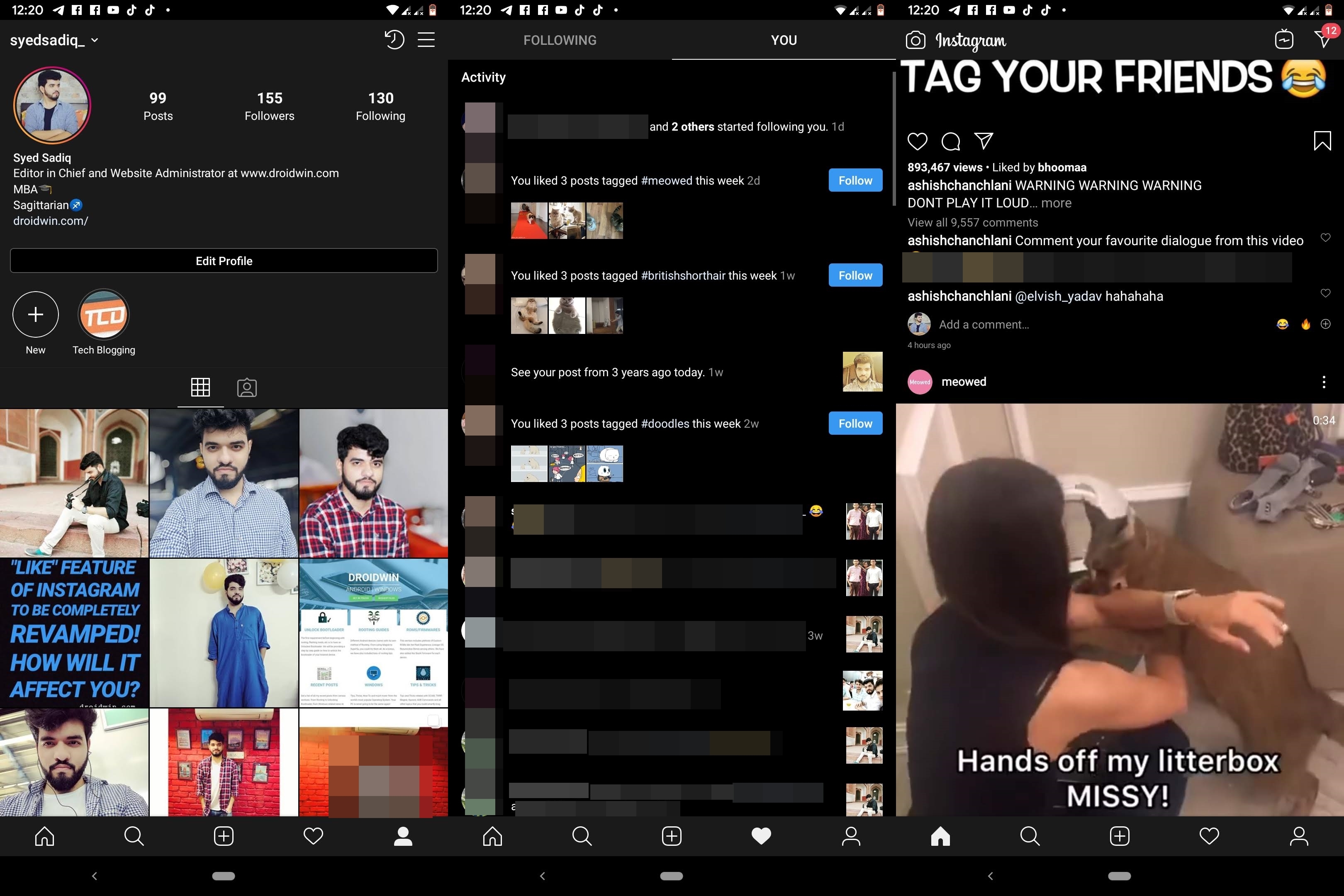This is because, the world’s most famous photo-sharing app, Instagram (not yet Snapchat!), has also received the dark mode update. Contrary to rumors, it does not require Android 10. I am currently running the Android 9.0 Pie Android OS, and it works pretty well. Myth Busted guys! Also, as this update rolls out in patches, not everyone could have the luxury to reap in this benefit. But being a part of the beta-tester group, I usually receive various new updates much earlier than others. And this time as well, I was able to get the dark theme enabled on my Instagram.
Also read: WhatsApp is Soon Going to Add the Boomerang Feature [Video Inside]
Do note that this is the official version of Instagram. But it wouldn’t be available on the Play Store till at least a month or so until all the beta testers give their feedback about this app to the developers. This is how any new update goes for the testing phase. Well, enough of the talking, let’s get our hands on this new version of Instagram.
Download Instagram with Dark Mode Enabled
Download the new Instagram from the below link. Install it as you do for any other app:
Download Instagram with Dark Mode enabled: Instagram 114.0.0.0.24
With this, we conclude the guide on how to get dark mode on Instagram for Android. If you want dark mode enabled for any other apps, do let me know in the comments section below. Until then, peace out!
Read next: WhatsApp to Introduce Memoji For iPhone
About Chief Editor