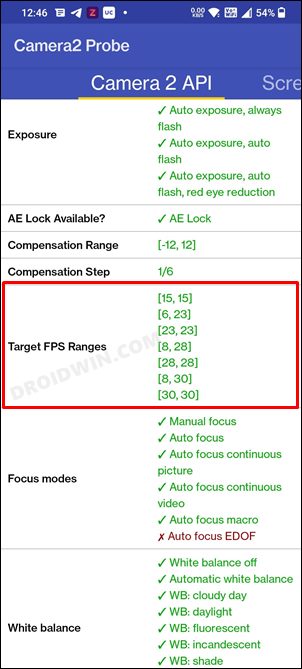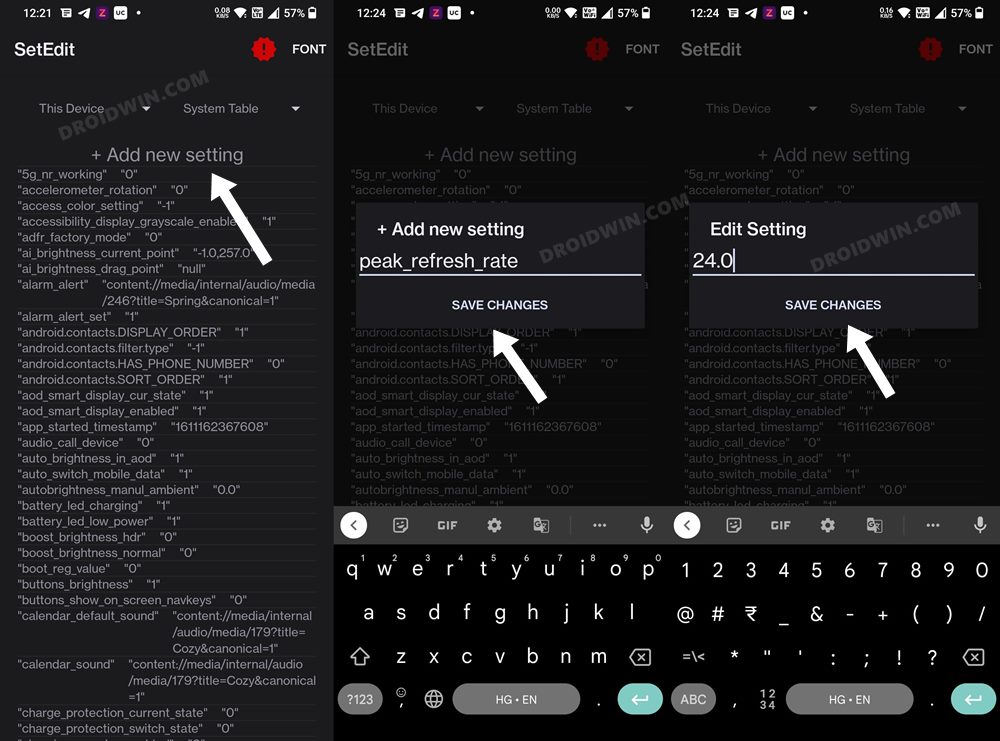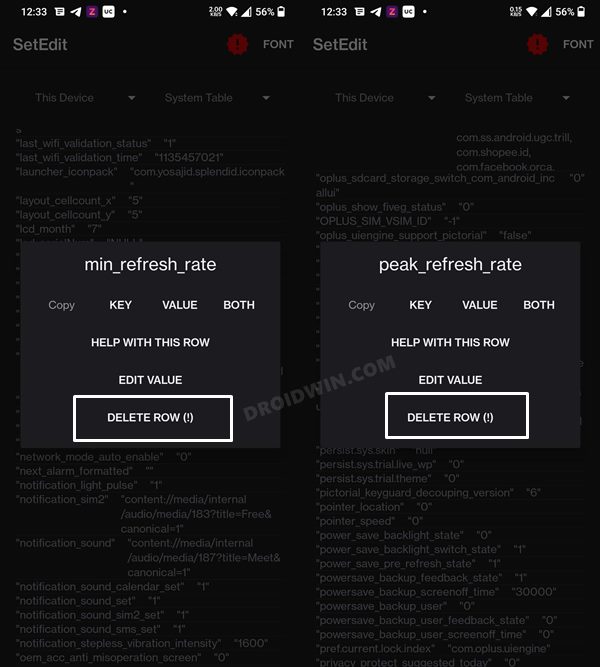Upon getting in touch with the OEMs, they all put the blame on the app’s developers. However, I did an investigation and found out that wasn’t the case, and the smartphone manufacturers had themselves put a cap on this rate. By using the Camera2API Probe app, it was evident that the maximum refresh rate was locked at 30 or 60Hz, for devices that had 90Hz and 120Hz as their maximum refresh rate respectively.
While this is no doubt quite an infuriating roadblock, fortunately there does exist a nifty workaround through which you could bypass this limitation. And in this guide, we will show you how to do just that. So without further ado, let’s check out the steps to enable the 120Hz refresh rate in third-party camera apps such as Instagram, Snapchat, and GCam.
Enable 120Hz Refresh Rate in Snapchat, Instagram, GCam Camera
Before starting with the below process, make sure to turn off the Battery Saving Mode and set the refresh rate to Adaptive. once done, you may then start off with the below instructions. Why did we choose 24.0? Well, by assigning it a random and unsupported value, we are [kind of] breaking the refresh rate. As a result of which, the OS won’t be able to adjust this rate, and hence stick with the maximum available rate. A more obvious approach would have been to directly assign 120Hz to both the min_refresh_rate and peak_refresh_rate. However, we gave that a try and it didn’t work out as expected. So assigning it an unsupported value is the best tweak that we have at our disposal.
Moroever, if at any point in time, you wish to revert the change, then just delete both these parameters. To do so, long press on min_refresh_rate and select Delete Row. Likewise, do the same for peak_refresh_rate. So with that, we round off the guide on how you could enable the 120Hz refresh rate in third-party camera apps such as Instagram, Snapchat, and GCam. If you have any queries concerning the aforementioned steps, do let us know in the comments. We will get back to you with a solution at the earliest.
Enable 120Hz Refresh Rate in Power Saving Mode in Samsung One UI 4Force 120Hz Refresh Rate in any Android via ADB CommandsEnable 120Hz Refresh Rate in Telegram on Google Pixel 6/ProLower the Minimum Refresh Rate to 1Hz via ADB Command
About Chief Editor