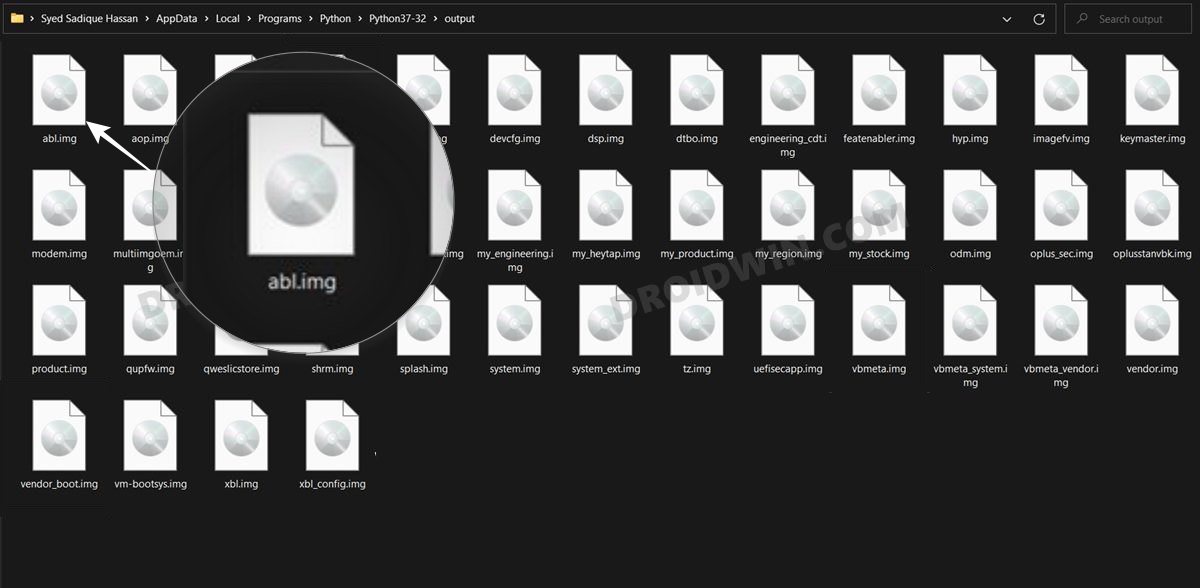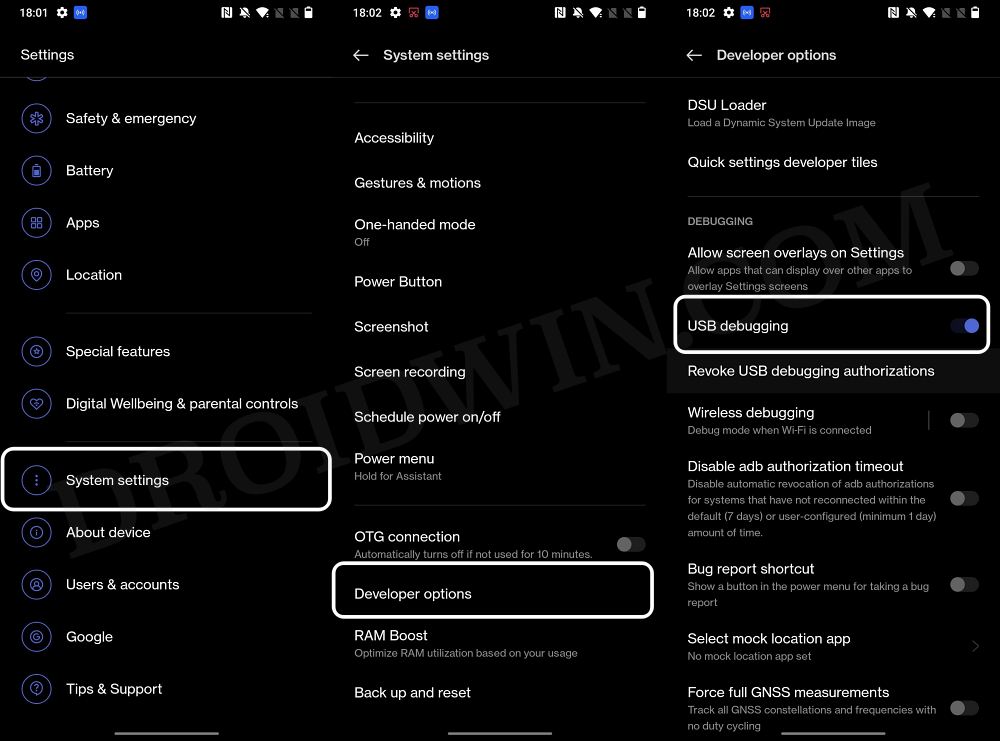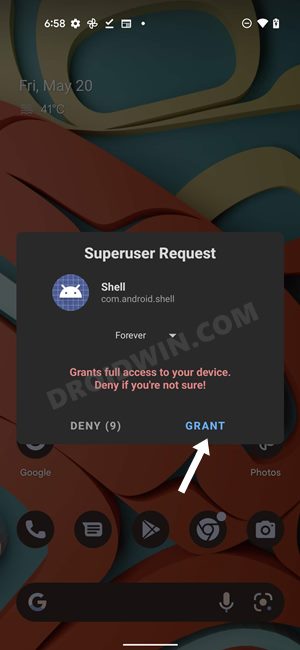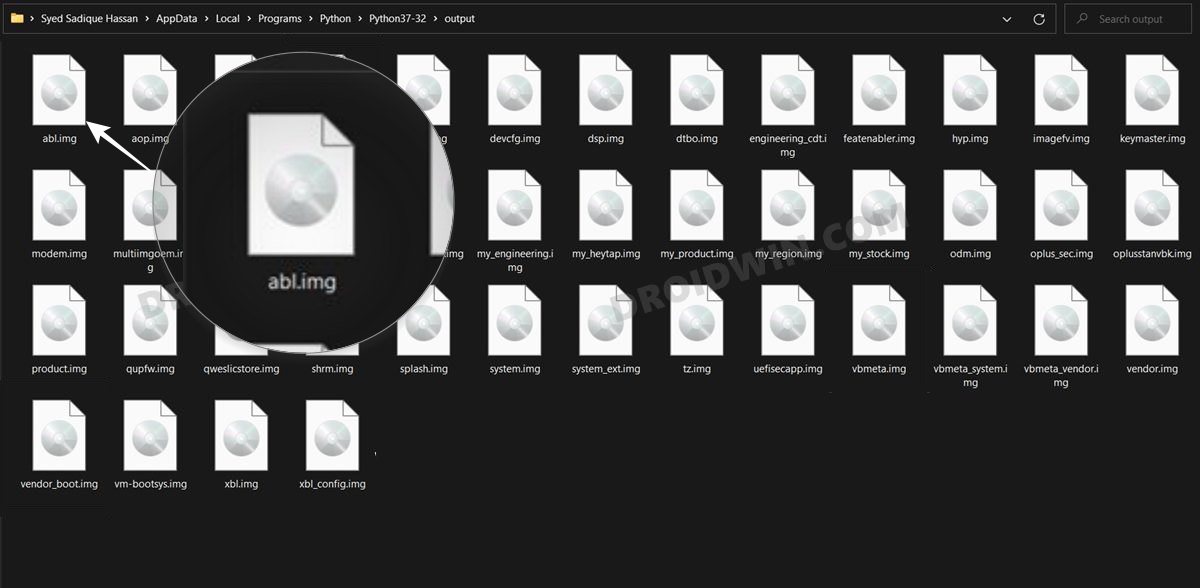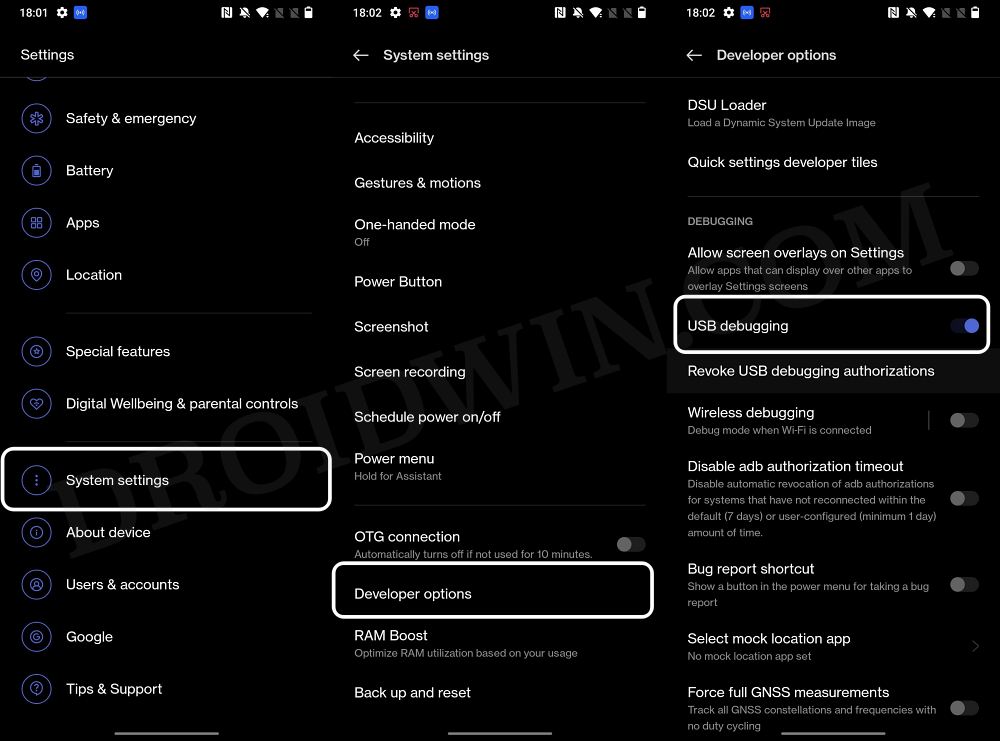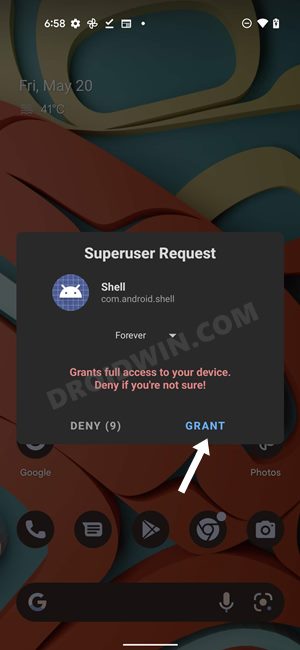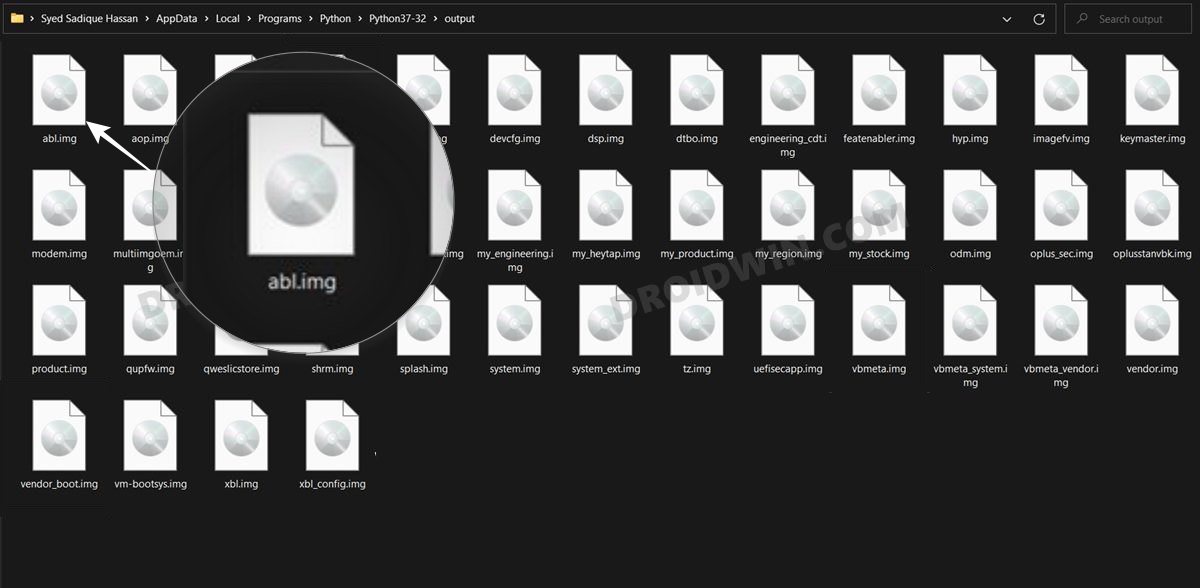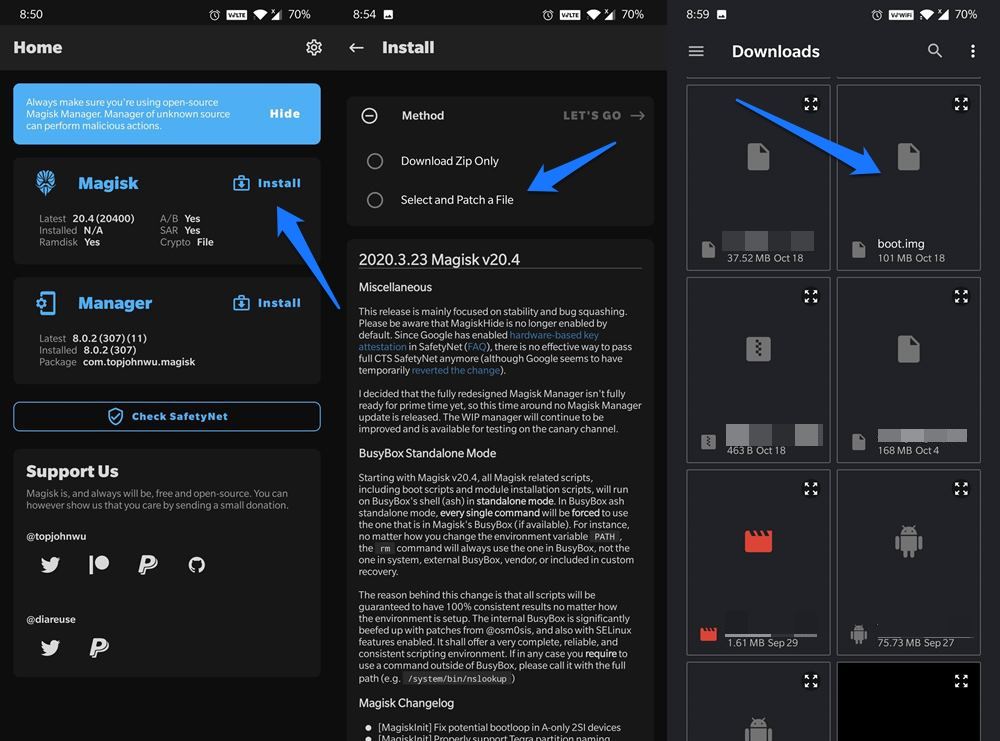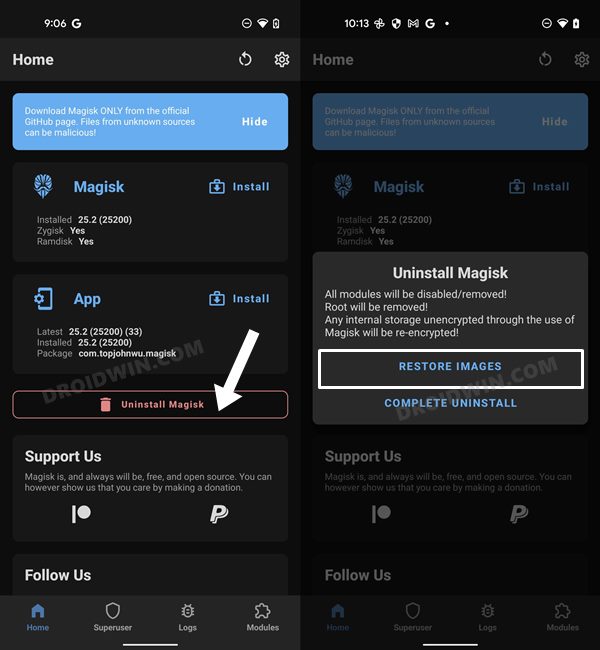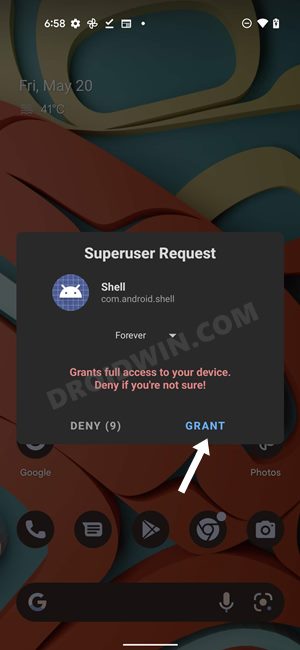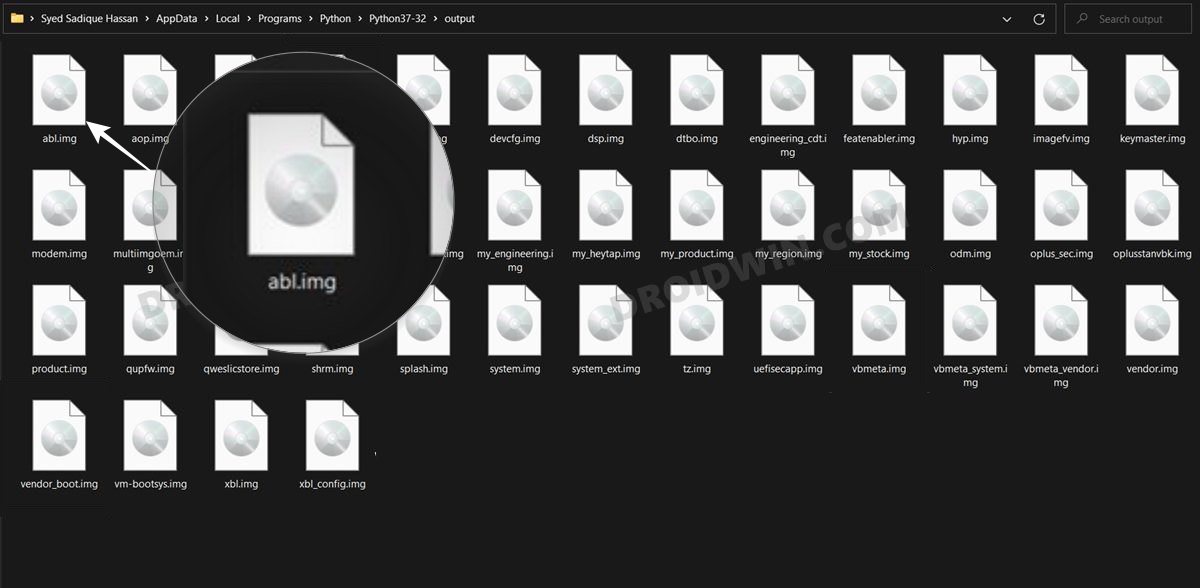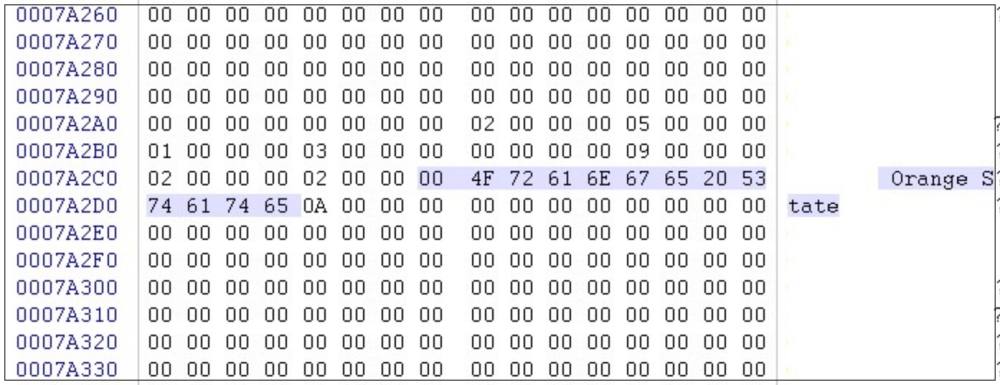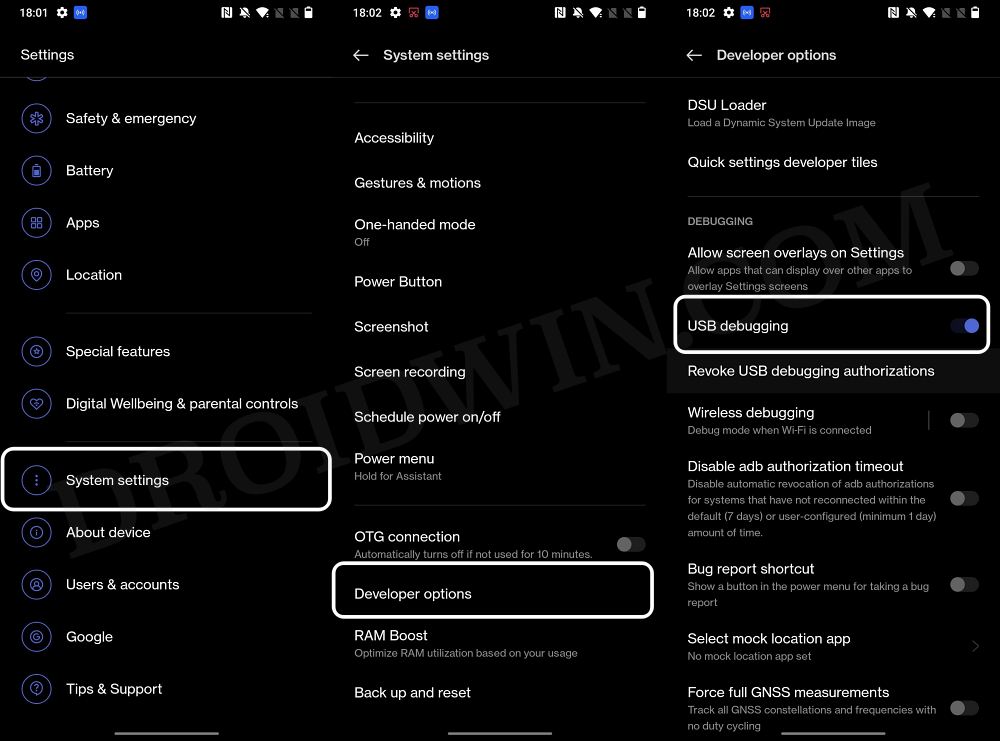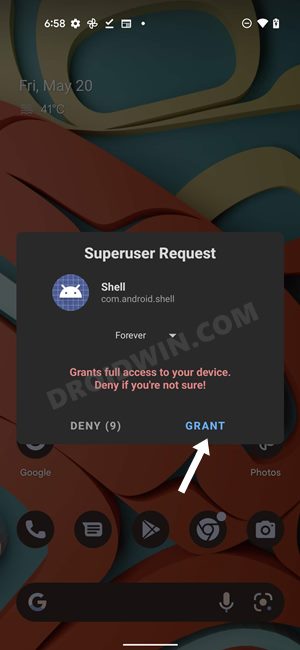Moreover, no one likes a warning prompt on their device before it boots to the OS. While both the Orange and Red State Warnings are nothing new and have been present on MediaTek devices for ages, however, it is the first time that we are witnessing this on OnePlus phones. So we performed a few tests on the OnePlus 9 Pro and found that this warning wasn’t present in the last Android 12 firmware [F11] and only came into existence after the first Android 13 update [F16] So to rectify it, we flashed the F11 firmware’s abl.img file [that houses the bootloader information] onto the F16 firmware along with a few tweaks and the warning message disappeared. Making use of the same tweak, this guide will show you the steps to remove the Orange State Warning message on your OnePlus device. Follow along.
How to Remove Orange State Warning on OnePlus Android 13
Droidwin and its members wouldn’t be held responsible in case of a thermonuclear war, your alarm doesn’t wake you up, or if anything happens to your device and data by performing the below steps.
Method 1: Using F11 Firmware ABL file
Method 2: Without Magisk
Method 3: Using Magisk
Method 4: Using Hex Editor
That’s it. These were the three different methods that should help you remove the Orange State Warning on your OnePlus device running Android 13. If you have any queries concerning the aforementioned steps, do let us know in the comments. We will get back to you with a solution at the earliest.
OnePlus Bluetooth not working after Android 13 update [Fix]OnePlus Health App not working on Android 13 [Fixed]Downgrade OnePlus 9/Pro/9R from Android 13 to Android 12Downgrade OnePlus 10 Pro from Android 13 to Android 12
About Chief Editor