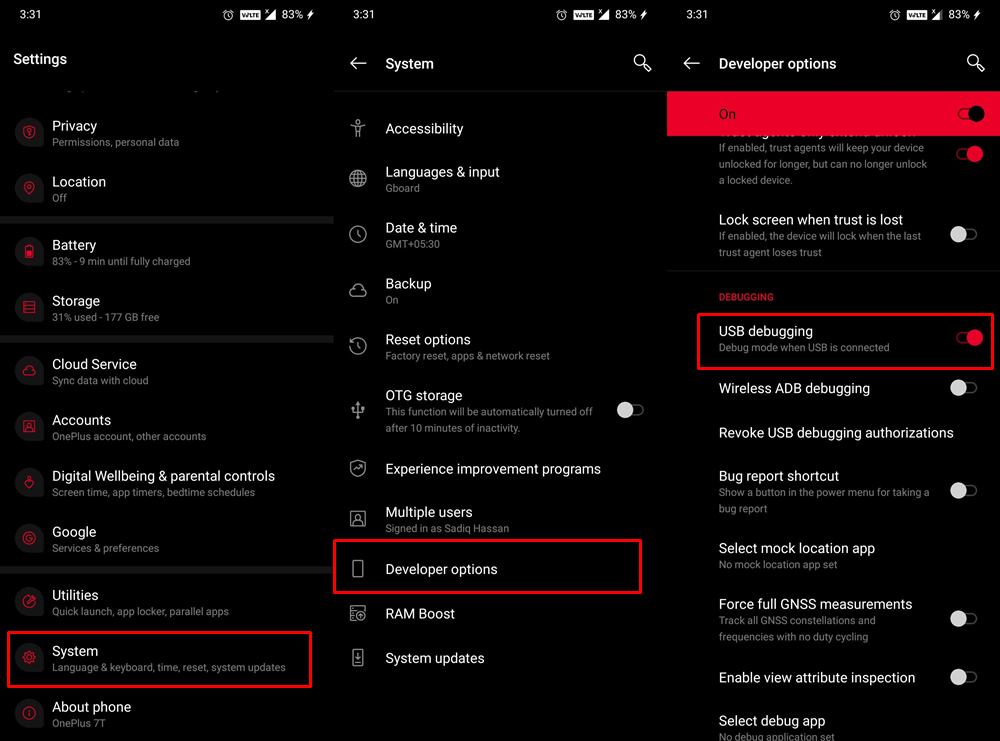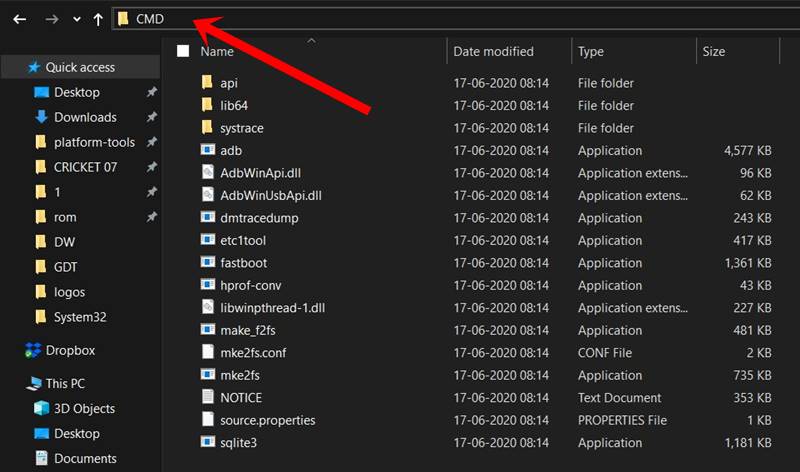While it is no longer available in its original form, yet the LineageOS seems to have taken the lineage in the right direction. These ROMs are never known to offer a plethora of customizations. Rather it stays close to AOSP, providing only the important tweaks. All in all, it maintains a rich balance between features and stability. However, as of late, when you install this ROM onto your device, chances are it would install its own LineageOS recovery as well. This is something that I have never been a fan of. Not that the recovery isn’t good, but the fact that they don’t take the user consent and end up force-installing the recovery is something that is a big no from the tech community as a whole. Since most of us are used to TWRP Recovery by now and are fully aware of its functionality, there is no reason as such why one would go for LineageOS Recovery. So if you echo this thought process as well, then here are the required instructions to replace LineageOS Recovery with TWRP.
How to Fix TWRP Error 70 [With Screenshots]How to Fix TWRP Error 20 GApps after flashing LineageOSFix TWRP Error 7 (While Flashing Custom ROM via TWRP)How to Boot into Recovery (TWRP/Stock) from Fastboot Mode
How to Boot to TWRP Recovery from LineageOS Recovery
Nandroid Backups, wiping device partitions, installing ZIPs, and IMG files, using MTP functionality, switching slots are just some of the noteworthy features that TWRP Recovery beholds. Plus the fact that it provides a simple and easy to navigate user interface, it hs become everyone’s preferred custom recovery. Infact its support for touch-based functionality is one major reason why CWM Recovery had to go into oblivion. So it doesn’t make any much sense as such in switching over to another recovery, atleast in my case. But if you have installed the LineageOS Custom ROM, then you might not have much say in this decision making. As already mentioned, installing this ROM straight-away installs the Recovery as well. However, there does exist a handy workaround through which you could install or boot to TWRP Recovery right from the LineageOS Recovery, in other words, replace the LineageOS Recovery with TWRP. Here’s how this could be achieved.
Prerequisites
Since you already have LineageOS installed, so it’s safe to assume that your device’s bootloader is unlocked.You should also enable USB Debugging on your device. This would be needed so that your device gets recognized by your PC in ADB Mode. head over to Settings > About Phone > Tap on Build Number 7 times > Go back to Settings > System > Advanced > Developer Options > Enable USB Debugging. [Don’t Miss: Enable USB Debugging on a Broken Android Device’s Screen? Here’s a Workaround]. Next up, download and install the Android SDK Platform Tools on your PC. This will give you the required ADB and Fastboot binary files.Finally, download the TWRP Recovery for your device. You could download the official build from the TWRP website. If it isn’t available then search for an unofficial one at XDA Forums.
That’s it. These were the requirements. You may now proceed with the steps to replace LineageOS Recovery with TWRP.
How to Update Magisk ZIP and Magisk Manager (without TWRP)Disable DM-Verity or Android Verified Boot without TWRPFix Magisk Module Bootloop without TWRP RecoveryHow to Root Android Devices Without TWRP Recovery
STEP 1: Placing Files in the Right Directory
To begin with, transfer the TWRP IMG file to the platform-tools folder. Furthermore, rename this IMG file to twrp, hence the complete name will be twrp.img. Likewise, if your device has a TWRP ZIP file as well, you should transfer it to your device’s internal storage. However, if there is no TWRP ZIP file for your device, then transfer the TWRP IMG file itself to your device. When that’s done, it’s now time to install or boot to TWRP from LineageOS Recovery.
STEP 2: Replace LineageOS Recovery with TWRP
That’s it. These were the steps to replace LineageOS recovery with TWRP. If you have any queries, do let us know in the comments section below. If the above command doesn’t boot the recovery for you, then your device might be having a standalone recovery partition and hence you could directly flash the TWRP to the recovery partition via the below command: Furthermore, here are some guides that might help you out in this regard:
[4 Methods] How to Fix TWRP Error: FAILED (remote: No such partition)TWRP: fastboot flash vs fastboot boot: Which command to useHow to Fix Fastboot FAILED (remote: No such file or directory)How to Install TWRP Recovery on Android
About Chief Editor