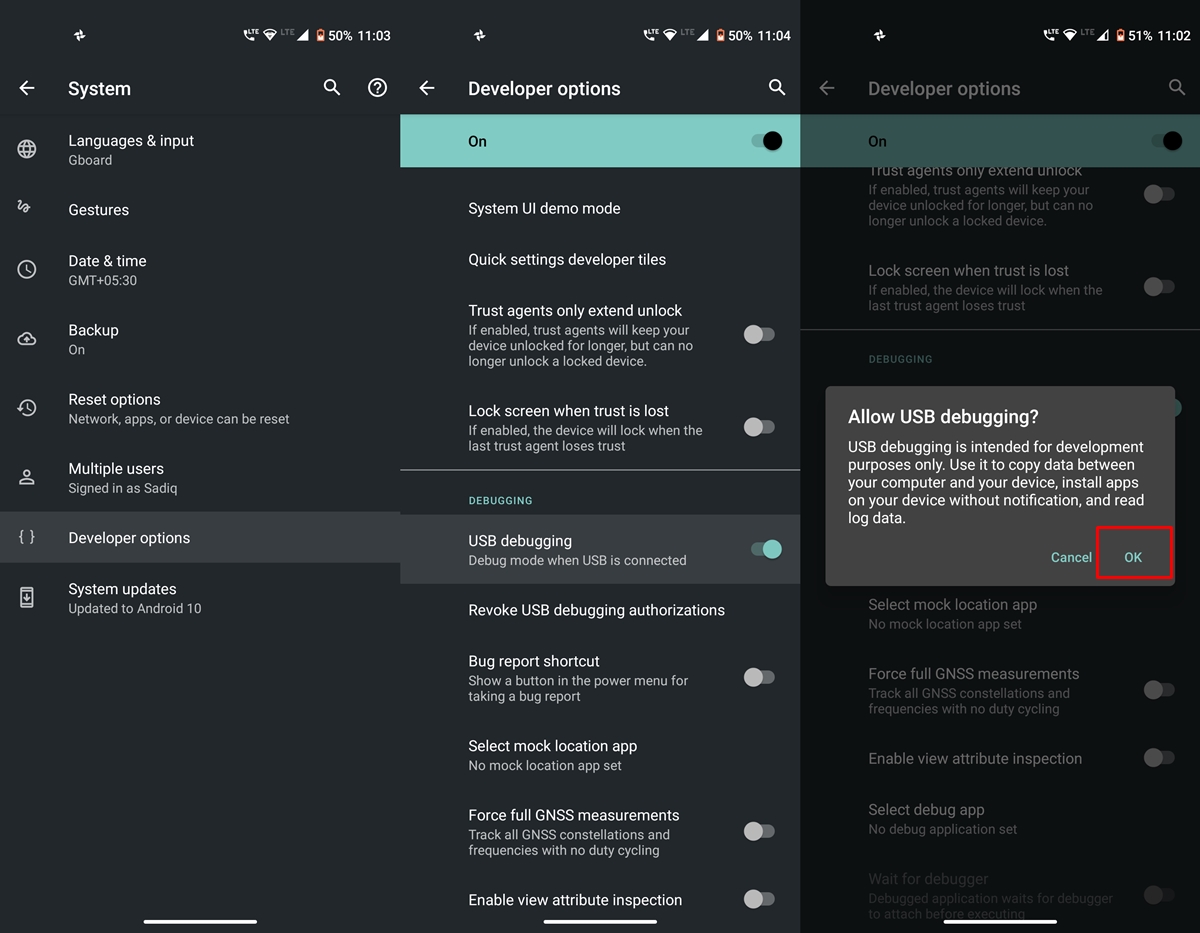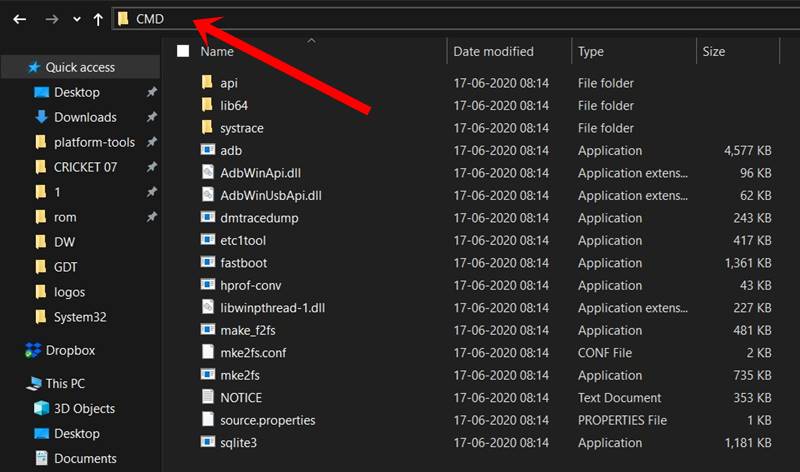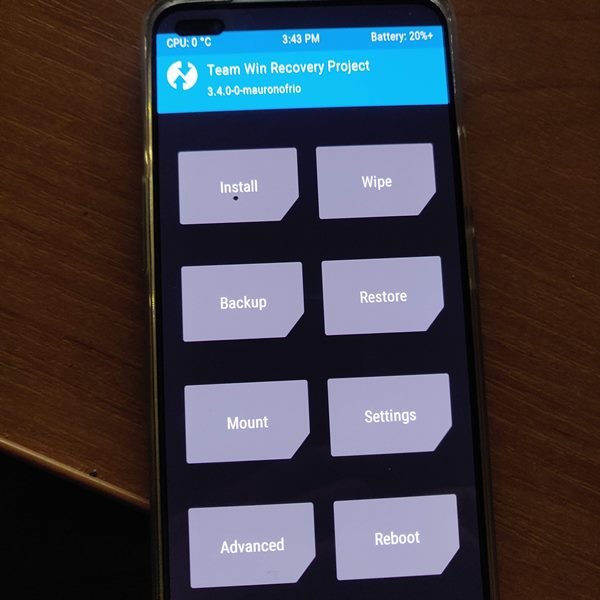OTHER ONEPLUS NORD ARTICLES
Install TWRP Recovery on OnePlus NordHow to Root OnePlus Nord without TWRP (using Patched Boot file)How to Unlock the Bootloader on OnePlus Nord
To begin with, the 6.44 inches screen has a 1080 x 2400 pixel resolution and a 90Hz refresh rate. Under the hood, you get an octa-core Qualcomm SDM765 Snapdragon 765G chipset with Adreno 620 as the GPU. Out of the box you get OnePlus’ own customized skin dubbed as OxygenOS10, based on Android 10. The quad rear camera setup (48+8+5+2) manages to take some pretty decent clicks and the dual front camera (32+8) also does complete justice to this device. To support all these, you get a 4115 mAh battery that will be sufficient to make the device last an entire day, if not the 30W fast charging will come in handy. However, these are just the beginning. There is a large area of uncharted territory that you could explore. All that is needed is an unlocked bootloader and the ability to gain administrative privilege aka root. Here, in this guide, we will help you achieve just that. For that unaware, you could root your device either via TWRP or without TWRP (using patched boot.img file). Let’s check out the need and advantages associated with the rooting method via TWRP. After this, we will list out the steps to root your device via TWRP. Follow along.
Why Root OnePlus Nord via TWRP Recovery?
To put it in simplest terms, rooting via TWRP only requires a couple of steps at max. On the other hand, if you prefer to root your device without TWRP, then you will have to first off all get your hands on stock boot.img. This is no easy task in itself, considering that all the major files now come pre-bundled in the payload.bin. So first of all, you will have to extract the payload.bin file (READ: How to Extract payload.bin and get stock boot image file), then get hold of the stock boot.img file, then patch it via Magisk and finally flash it via Fastboot commands. Phew! That requires way too many steps and efforts as well. This is the reason why many users prefer to root their devices via TWRP Recovery. The only requirement is a working TWRP Recovery, and the good news in OnePlus Nord already has one. So with that said, here are the required instructions to root your device via TWRP Recovery.
How to Root OnePlus Nord using TWRP Recovery
To begin with, we would like to give credits to XDA Recognized Developer mauronofrio for the TWRP build for OnePlus Nord. On that note, here are all the feature list and the bugs list associated with this TWRP build. With that said, here are the required instruction steps to root OnePlus Nord using TWRP Recovery. The steps are broken down into separate sections, for the ease of understanding. – TWRP boots normally – Decryption works – Rom flashing should work Not Working – Format data is broken – Still in Testing Phase, so you might face some stability issues. Anyways, it still quite a commendable job on the part of the developer to release the TWRP at such an early stage. Also, don’t forget to check out the Concluding Remarks section at the end. It holds some pretty important notes related to TWRP, root and OnePlus Nord. TWRP GUIDES
How to Install OTA Updates in Rooted Android DeviceHow to Permanently Install TWRP without TWRP ZIP File (only using TWRP.img file)Root Android Devices Without TWRP RecoveryHow to Fix TWRP Error 7 (While Flashing Custom ROM via TWRP)
STEP 1: Download the Required Files
There are a few files that you need to download onto your PC.
STEP 2: Unlock Bootloader
You will also have to unlock your device’s bootloader. For that, refer to our guide on How to Unlock the Bootloader on OnePlus Nord
STEP 3: Enable USB Debugging
Next up, you will have to enable USB Debugging on your Nord device. For that, head over to Settings > About Phone > Tap on Build Number 7 times > Go back to Settings > System > Advanced > Developer Options > Enable USB Debugging. This is needed so that your device gets recognized in the ADB mode, which in turn will be needed to boot your device to Fastboot or Bootloader Mode.
STEP 4: Rename and Transfer TWRP
Once you have downloaded the recovery, rename it to twrp. Since it is an image file, the complete name will hence be twrp.img. Now transfer this file inside the ADB folder, i.e. platform-tools folder.
STEP 5: Boot your OnePlus Nord to TWRP Recovery
MAGISK GUIDES
[GUIDE] Flash ROMs/Magisk/TWRP/Kernels on A/B Partition DevicesEverything About Magisk- Manager, Modules and MoreBest Magisk Modules of 2020 [PART-1][3 METHODS] Unroot any Android Device-Uninstall Magisk
STEP 6: Flash Magisk and Root OnePlus Nord via TWRP
Concluding Remarks
So this was all from this guide on how to root OnePlus Nord using TWRP Recovery. If you have any issues with respect to any of the aforementioned steps, do let us know in the comments section below. Furthermore, the TWRP could only temporarily booted to your device as of now. The permanent flashing isn’t possible at the time of writing. By this, we mean at the next boot, the TWRP Recovery will be replaced with stock recovery (but you wouldn’t lose root). Talking about its workaround, the first and obvious one involves booting your device to TWRP from the platform-tools folder every time you require this custom recovery. However, for that, you will require your PC, which isn’t an ideal scenario every time for many of us. The second route involves using apps like Flashify through which you could easily flash all the ZIP, Recovery, and Boot image file. This is an easier route and you should go for this option as of now. The requirement with this app is of a rooted device and since you have already obtained root on your Nord device, so there should be no issues as such. Rounding off, we will update this guide as and when there are updates to this recovery. or the TWRP.ZIP file becomes available. ANDROID TIPS AND TRICKS
How to Disable Screenshot Captured Notification and Sound without RootHow to Watch Netflix in HD on Rooted Devices ( Get Widevine L1 Support )Enable USB Debugging on a Broken Android Device’s Screen? Here’s a WorkaroundHow to Go Back to Stock ROM from GSI ROM (All Android Devices)
About Chief Editor