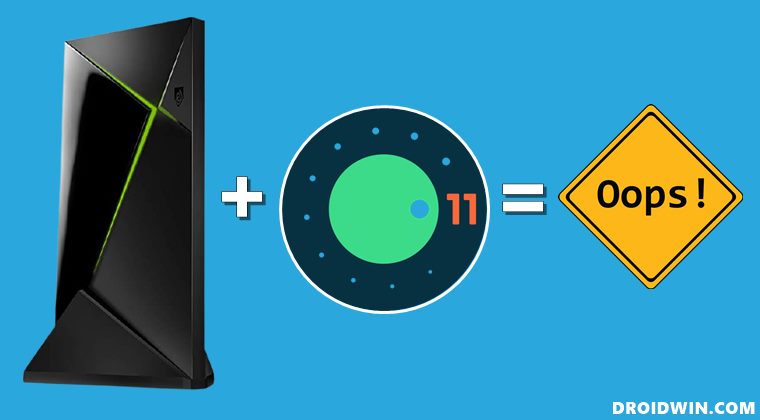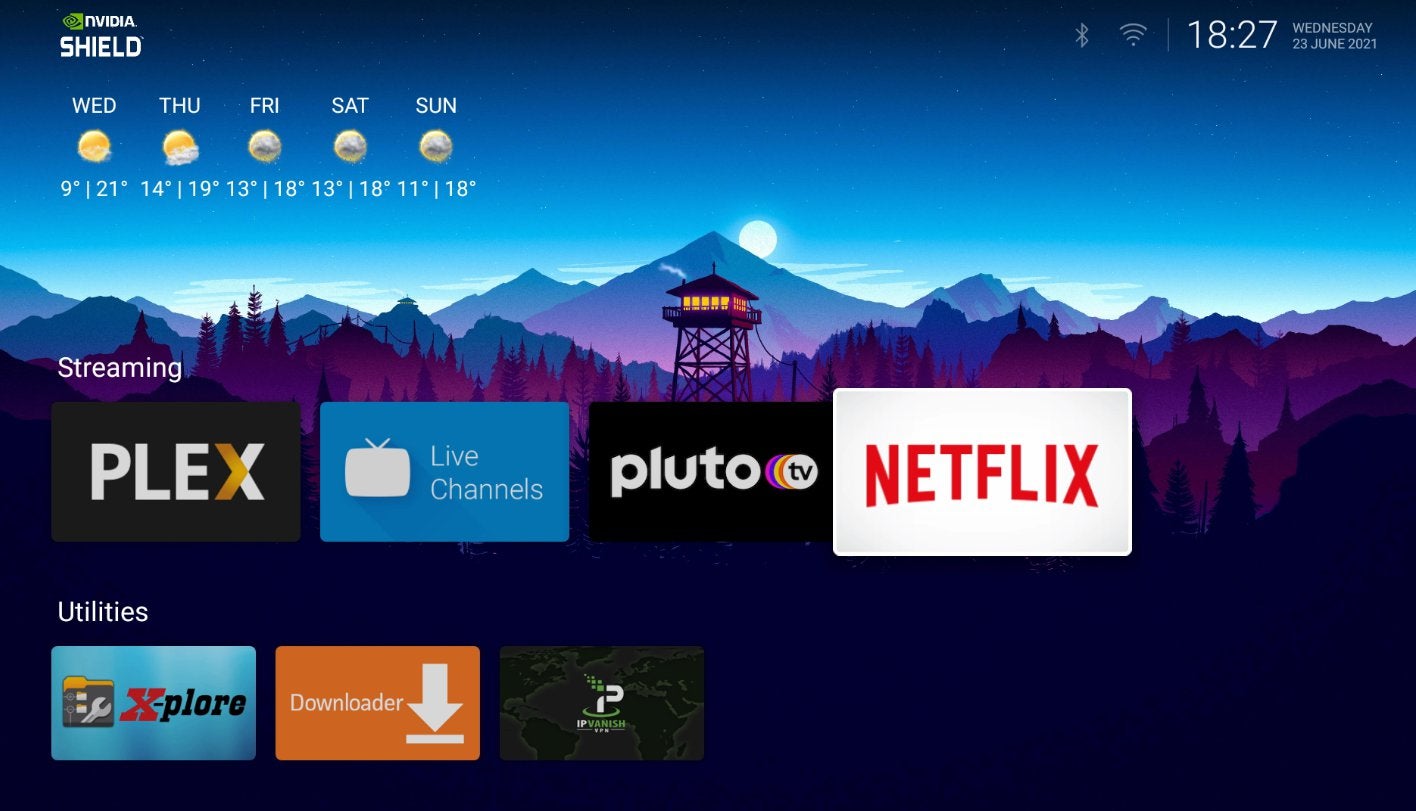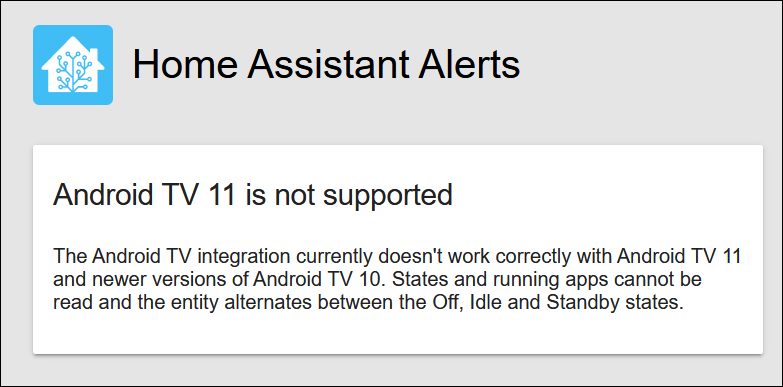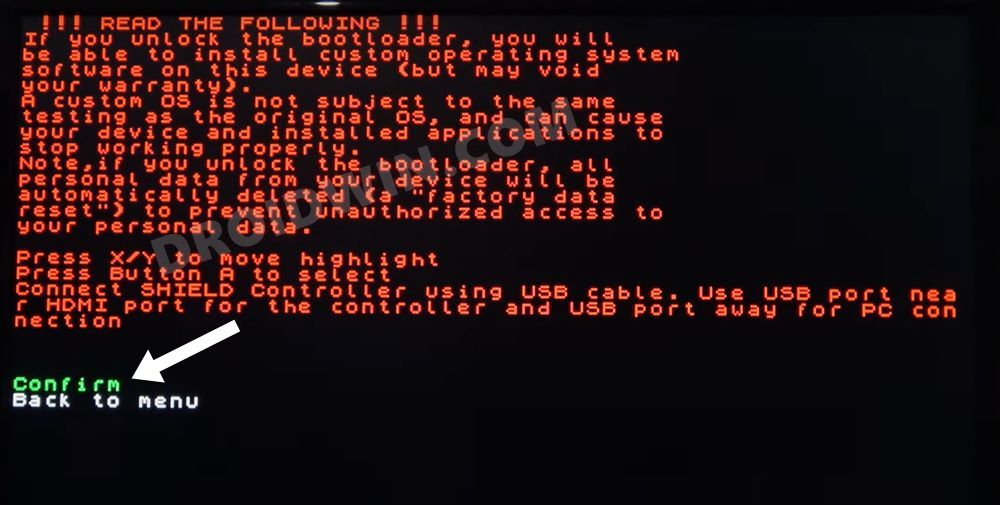So the likes of the updated Gboard keyboard, new permission set, and the support for aptX codec are on the cards. Unfortunately, those aren’t the only things that the users have welcomed. A slew of bugs and issues have also made their way over to the latest OS build. While bugs are always on along the expected lines with every new OS upgrade, the sheer volume of these bugs is proving to be a cause of concern for many users. With that said, this guide will list out all the bugs, issues, and fixes pertaining to the Android 11 update for the Nvidia Shield TV.
Nvidia Shield TV Android 11 Bug Fixes Tracker
In this section, we will be keeping a track of all the updates, patches, and hotfix released by Nvidia for its Shield TV. So do check out this section at regular intervals.
First Hotfix Released [12th January]
12th January 2022: Nvidia has rolled out the first Hotfix version 33.1.0.261 that rectifies the following issues:
Resolves issue with connecting to SHIELD over local network does not show content in adopted storageResolves memory leak with Dolby Processing featureResolves issue with [SHIELD 2019 base model] SD card occasionally does not get detected after rebootResolves issue with [2019 SHIELD all models] When toggling “Dolby audio processing” audio may be lost until SHIELD is rebootedResolves issue with corruption briefly observed when watching YouTube TVResolves SHIELD TV mobile app and some 3rd party controllers do not work properly on Kodi
Second Hotfix Released [20th January]
20th January 2022: Nvidia has released the second Hotfix version 33.1.0.264 that resolves the following bugs:
[2019 SHIELD all models] Includes Plex Media Server app which resolves issues with external storageResolves Issues with interlaced content playbackFixes CEC volume control sometimes increments and decrements by 2Remove creation of default Android phone type folders (Ringtones, Downloads, Photos, Movies, etc) added to USB portable storageUpdate Match Refresh Rate String with Beta in all locationsRemove preview thumbnail when taking a screenshot with the menu buttonResolves Long press of Brand button on Xbox One controller does not invoke Stadia more than onceResolves IR volume control is disabled when USB DACs are in use
Nvidia Shield TV Plex Server Issues After Android 11 Update
Out of all the media streaming service platforms, Plex seems to be the most affected one. Various users have voiced their concern that when they head over to Plex’s app settings page, the server list is blank. For others, the issue is a little bit less in magnitude as they are at least able to get hold of the server, but that isn’t giving out any reason to rejoice as they are still unable to access the HDR10 feature.
This results in poor video quality- where the contents are being displayed in SDR without tone mapping. But all the other HDR+ apps such as Netflix, Disney+, HBO Max are working along the expected lines. In this regard, Nvidia is aware of the Plex Server issue on the Shield TV after the Android 11 update, but there’s no ETA for the fix. As and when they roll out a patch or share any workaround, we will update this section accordingly.
Fix Apps Not Working in Nvidia Shield TV after Android 11 Update
A plethora of apps is not working in the Nvidia Shield TV right after installing the Android 11 update. Initially, it was assumed that the apps were themselves not updated to support the latest OS build, but that was soon ruled out as most of the apps do support Android 11. Digging deep into the issue and we found that the new permissions rules in Android 11 might be the culprit. For the unaware, beginning with Android 11, apps can no longer access the Android/data directory without authorization. Rather, users will have to manually authorize this permission request. And at the time of writing there are still quite a few Android Tvs that are yet to adopt this new permission system. So to fix this issue, you will have to manually allow file permission for the desired apps. Here’s how:
Fix Wolf Launcher not Working in Nvidia Shield TV after Android 11 Update
One of the most popular third-party launchers for Android TV, Wolf Launcher is having quite a tough time as of now. However, Nvidia Shield TV isn’t to blame this time around. This is because many users are still using the launcher’s app version 0.1.8 which isn’t compatible with Android 11.
To rectify this problem, the developer has already released the new version 0.1.9. So please download and install the latest Wolf Launcher onto your Nvidia Shield TV running Android 11, and it should fix the app not working issue.
Nvidia Shield TV & Home Assistant Integration Issue After Android 11 Update
If you are using Nvidia Shield TV with Home Assistant integration, then the Android 11 update might have messed it up as well. If you head over to the former’s alert’s page, then the message has been clearly stated there. Unfortunately, they haven’t given any ETA as to when this issue will get resolved. As and when that happens, we will update this section accordingly, so do keep a tab on the same.
CEC Not Working in Nvidia Shield TV after Android 11 Update
According to many users, the CEC is also not working in the Nvidia Shield TV after the Android 11 update. Till Android 10, whenever users switched on their PS5 and the input on the amp changes from Shield to PS 5, the Shield will subsequently switch off. However, that is no longer the case. Here’s what one of the affected users had to say in this regard:
Fix Nvidia Shield TV Black Screen Issue after Android 11 Update
After installing the OS build, the TV seems to go all black all of a sudden. As a result, there will be no video but the audio would still be playing in the background. As of now, unplugging and replugging the Nvidia Shield TV is the only workaround that seems to fix the Black Screen issue after the Android 11 update.
Fix Broken Frame Rate in Nvidia Shield TV After Android 11 Update
There’s still no automatic refresh rate matching and the existing one seems to be broken as well. While it might show that it’s using 24Hz but that’s just on paper. In reality, there are quite a few frames skipping leading to stutter and jerkiness in the app’s user experience.
To fix the broken frame rate issue in Nvidia Shield TV after the Android 11 update, you will have to make use of a third-party app named Refresh Rate. Apart from rectifying the above issue, this app also has the option to remap the CEC remote control, so you could give it a try.
Fix Plex Library Not Appearing in Nvidia Shield TV After Android 11 Update
Some users had reported that they were unable to access their Plex Library via their PC. The files are present there as they could still view them via a File Explorer app on their Shield, it’s just that they aren’t visible while accessing them via PC.
To fix the Plex Library not appearing in Nvidia Shield TV after Android 11, you will have to install the first HotFix version 33.1.0.261. However, this hotfix also brings in a few caveats (see above) as well, so please go through the complete changelog first and then decide accordingly.
Fix Nvidia Shield TV Waking Up Randomly After Android 11 Update
Another scary experience that users have documented is that their TV wakes up randomly without any manual intervention from their end. Upon doing a further investigation, the culprit seems to be the Nvidia Audio Source (com.nvidia.nvaudiosvc).
To fix this random screen waking of Nvidia Shield TV after the Android 11 update, you will have to turn off the HDMI CEC from Display & sound > Power Control. However, doing so might have a negative impact on the UX front, so decide accordingly.
Fix Nvidia Shield App Not Working with Kodi after Android 11 Update
It seems the Nvidia Shield app as well as some 3rd party controllers are giving a tough time to Kodi. Fortunately, the developers to quick to address this concern and have rectified it in the Hotfix. But as warned before, please go through the complete changelog before installing this hotfix as the drawbacks might outweigh the perks.
Cannot Create New Network Mapped Folders in Nvidia Shield TV After Android 11 Update
Another concerning issue is regarding the user’s inability to create new Network Mapped Folders from their PC over to their Shield TV. This has started happing only after the Android 11 update (users are still able to access their previous mapped folders). Again, there’s no ETA for this fix, so as and when the patch goes live, we will update this section accordingly.
Can I Downgrade Nvidia Shield TV from Android 11 to Android 9?
Yes, you can definitely do so. Downgrading your TV from Android 11 to the last stable build i.e. Android 9 (as Android 10 was skipped by Nvidia) would surely rectify all these issues. However, it will come at a cost. The downgrade process will require you to unlock the bootloader and doing so will factory reset your TV and could void its warranty as well. So if that’s all well and good for you, then do check out our guide on How to Downgrade Nvidia Shield TV to Android 9.
Concluding Remarks
So this was all from this guide regarding the Nvidia Shield TV Android 11: Bugs, Issues, and Fixes. We will continuously update this post with more bugs and their rectifications as soon as we get hold of the same. Likewise, if you are facing any issues that aren’t documented in this list, then do let us know in the comments section below. Rounding off, it seems Nvidia is giving a tough competition to Google regarding who could roll out the buggies update to date [hint: Pixel 6/Pro December 2021 update]. As of now, the Search Engine giant is a tad ahead, but at this pace, it wouldn’t take long for Nvidia to emerge as the winner. And in all of this, we, the end-users, would be the ultimate sufferers.
How to Remove Ads on Nvidia Shield and other Android TVs(Opens in a new browser tab)Install a Third-Party Custom Launcher on Nvidia Shield TV(Opens in a new browser tab)Fix Plex: An unexpected playback problem occurred(Opens in a new browser tab)Cannot Enable Unknown Sources in Chromecast with Google TV [Fixed]
About Chief Editor