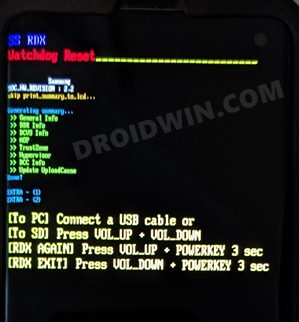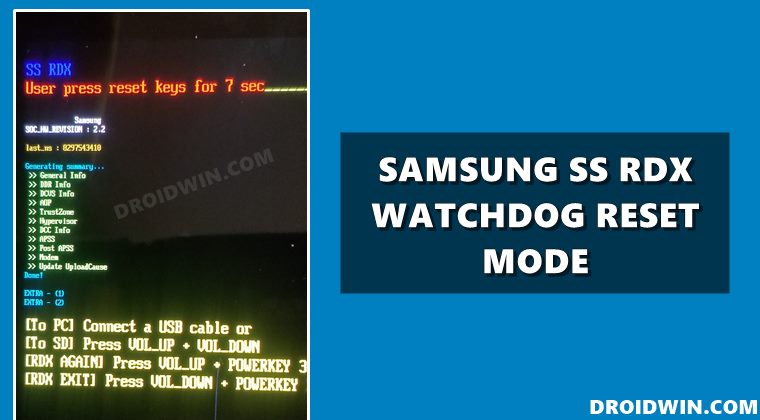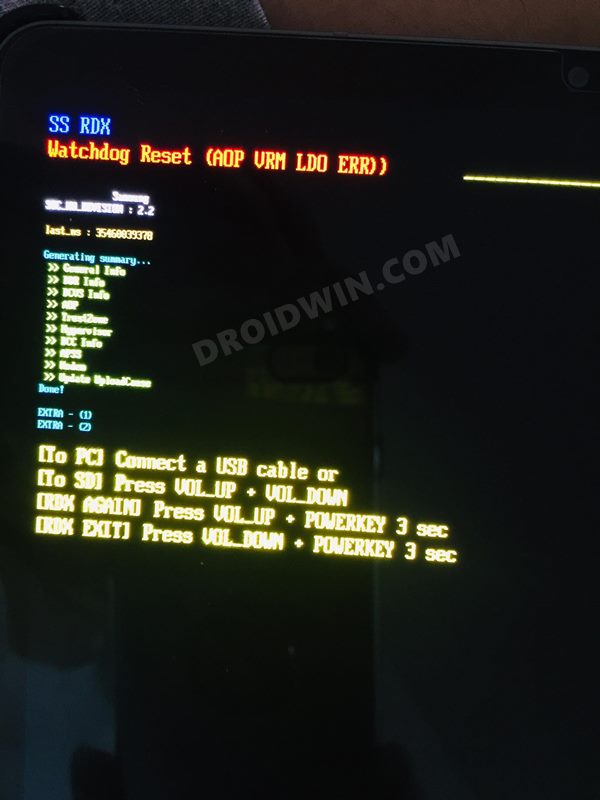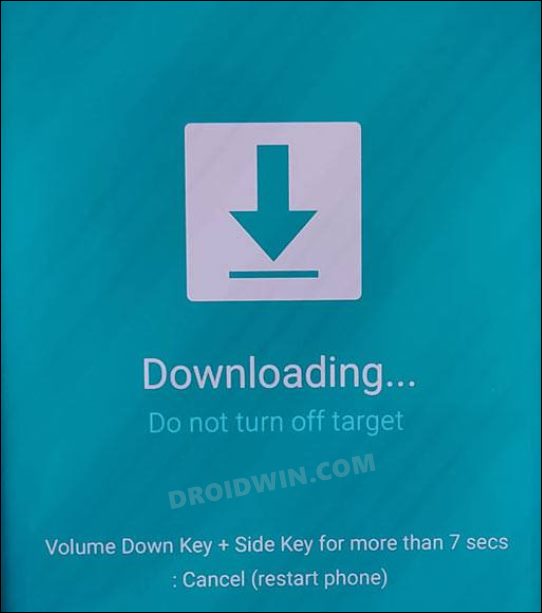However, when it comes to the South Korean giants, then the partition style is slightly different. Instead of the Fastboot or Bootloader Mode, there is the Download Mode. This is used to flash firmware files via third-party tools like Odin. However, recently we came across a few users’ concerns that their Samsung devices and tablets were stuck in the SS RDX Watchdog Reset Mode. If you are also in the same boat, then this guide will make you aware of a nifty workaround that should help you exit this mode. Follow along.
How to Fix Samsung stuck in SS RDX Watchdog Reset Mode
It is recommended that you try out each of the below-mentioned workarounds and then see which one spells out success for you. So with that in mind, let’s get started. Droidwin and its members wouldn’t be held responsible in case of a thermonuclear war, your alarm doesn’t wake you up, or if anything happens to your device and data by performing the below steps.
FIX 1: Exit SS RDX Watchdog Reset Mode
In some instances, the issue might not even be that concerning and could easily be rectified via a nifty workaround. All that you need to do is simply exit this mode via the appropriate hardware key combinations. So what are the required key combinations? Well, it could be either of the two, namely-
Press and hold Power and Volume Down for 7-10 seconds.Press and hold Power, Volume Down, and Volume Up for 7-10 seconds.
So try out both these methods and then check if it manages to fix the issue of the Samsung device being stuck in the SS RDX Watchdog Reset Mode.
FIX 2: Factory Reset via Recovery
Your next course of action should be to factory reset the device from the recovery screen. But how could you boot from the current SS RDX mode to the recovery mode? Here’s how
FIX 3: Flash Firmware via Download Mode
If none of the methods worked out in your favor, then your last course of action should be to flash the firmware using Odin. But how to boot the device to Download Mode from the current SS DDX screen. That’s it. These were the three different methods to fix the issue of the Samsung device being stuck in the SS RDX Watchdog Reset Mode. This is a developing story and we will add more workarounds as soon as we get hold of the same. In the meantime, if you know of any tweaks or have any queries concerning the aforementioned steps, then do let us know in the comments section below.
How to Understand Samsung Firmware Version NumberExtract PIT File from Samsung Firmware: Unbrick GuideHow to Change CSC Codes in Samsung DevicesHow to Uninstall Samsung Internet Browser from Samsung
About Chief Editor